Ich habe ein paar neue Einstellungen hinzugefügt:
Dies ist eine großartige Komponente, aber seit dem letzten Discourse-Update erhalte ich diesen Fehler in meiner Konsole:
TypeError: i is not a function. (In 'i(e,t,r)', 'i' is undefined)
Discourse warnt mich mit diesem Fehler:
Ihre Website funktioniert möglicherweise nicht, da ein Thema / eine Komponente Fehler aufweist.
Verursacht durch 'Category Banners'.
![]()
Hallo Ben, die Komponente funktioniert mit der neuesten Discourse-Version.
Welche Discourse-Version verwendest du?
Seltsam. Ich benutze 3.3.0.beta2-dev
Hallo,
Das ist es, was ich will:
Das ist es, was ich bekomme:
- Banner-Hintergrundfarbe um 100 % erweitern
- Zusätzliches bei den Pfeilen entfernen
Hat jemand einen Tipp für mich?
Hallo ![]()
Ändern Sie in der Einstellung plugin outlet zu below-site-header. Das sollte das tun, was Sie wollen!
Ich habe einen kleinen Fix PR’d, der die richtige Farbe auswählen sollte, wenn ein @Benutzername in der Beschreibung steht. Zuvor wurde die gleiche Farbe wie der Haupttext verwendet, wodurch der Benutzername praktisch unsichtbar war.
Nicht ganz.
Ich möchte das Willkommensbanner ausblenden, wenn es sich auf einer Kategorieseite befindet. Andernfalls, wenn ich das Willkommensbanner von „Homepage“ auf „Discovery“ umstelle, werde ich das Willkommensbanner und das Kategoriebanner gleichzeitig bemerken. Macht das Sinn?
Wir haben allerlei seltsame Fehler mit dieser Komponente. Wir können einfach nicht herausfinden, dass es keinen erkennbaren Grund gibt, warum das Banner über unseren Kategorien angezeigt wird oder nicht.
Manche funktionieren, manche nicht. Ich habe Schwierigkeiten, dies überhaupt zu melden, da ich nichts anderes zwischen einigen unserer Kategorien identifizieren kann.
UPDATE:
Mein Kollege hat mich darüber informiert, dass mein Verständnis davon, was ‘alle’ als Ziel bedeutet, falsch war.
Machen Sie weiter.
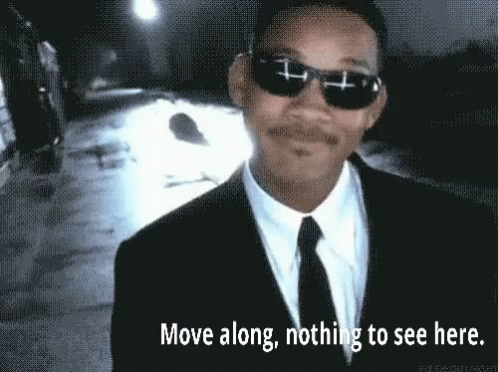
Haben Sie das Thema „Über die Kategorie“ in den Kategorien bearbeitet, in denen das Banner fehlt?
Ich benutze das Plugin Who Online und zwei Anzeigekomponenten kleben zusammen. Wie kann ich sie in einem angemessenen Abstand voneinander halten?
Wenn ich ein Symbol in dieser Kategorie setze, wird mir immer noch # angezeigt. Wie kann ich das beheben? Andere Kategorien zeigen das richtige Symbol an, aber einige nicht.
Behandelt diese Komponente Kategorie-Sperrsymbole anders als andere Teile des Forums? Mein eigentliches Anliegen ist das Ausblenden des Sperrsymbols, aber Banner werden angezeigt, wenn Sperren überall sonst ausgeblendet sind.
3 Beiträge wurden in ein neues Thema aufgeteilt: Standard-Kategorienüberschrift wird nicht ausgeblendet, wenn ein Kategoriebanner verwendet wird
Gibt es eine Möglichkeit, den Hintergrund für Erwähnungen im Banner zu ändern? Weißer Text ist im Dark Mode in Ordnung, aber im Light Mode werden Erwähnungen in weißem Text ausgewaschen:
Wahrscheinlich. Dies wurde für Benutzererwähnungen (@mentions) behoben, aber nicht für Gruppen-Erwähnungen (@mentions).
Danke @putty und @Moin! Ich habe einen Fix hinzugefügt, der sowohl die Farben für Gruppen-Erwähnungen als auch für nicht existierende Benutzer-Erwähnungen beheben sollte.
Danke für diese Komponente, haben Sie eine Idee, warum eine meiner Unterkategorien kein Banner anzeigt, obwohl sie eine Beschreibung hat? Die andere Unterkategorie schon. Danke. (Der Browser-Cache wurde bereits geleert…)
Update: Es hat nach einer Stunde endlich funktioniert, keine Ahnung, warum diese Verzögerung
Ich habe die Quelle nicht untersucht, aber ich habe herausgefunden, dass die Änderung sofort angewendet wird, wenn ich zu den Kategorieeinstellungen gehe und sie speichere.
Diese Komponente funktioniert gut mit der Kategorie-Tag-Komponente, ist aber leider nicht mit der Tag-Icon-Komponente kompatibel. Während Tag-Icons anderswo auf der Website funktionieren, tun sie dies nicht im Beschreibungsbereich. Gibt es eine Möglichkeit, dies zu beheben?








