This was one of our core problems as well. We have an obscene amount of platforms doing the same thing, and Discourse is phenomenal at gluing all that stuff together when done right.
In particular we lacked a single point of search. To achieve this at (very) low cost we sponsored the Discourse team to modify the header search so it allows us to search other platforms from the Discourse search bar. Now we can search Confluence etc from Discourse ![]()
Note: This doesn’t search natively in Discourse, rather it re-directs the user to the other platform, but with the search term passed as a query argument, so they get taken directly to the results in the other platform.
This means there’s no on-going cost, no need to build an entire search engine - you just install and configure the theme component ![]()
Below is an example for searching Meta from the search bar in your instance:
- Add
fab-discourseto your svg icon subset

- In the header search theme component, open the editor
extra search icons:
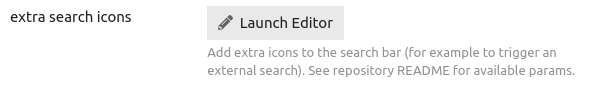
- Add an entry for Meta
Note: excludeFrom is a list of Category IDs for the Categories you do not want this icon to appear in. In this case we are excluding it from Category id 1 - Save changes.
When you refresh the browser, you should see the meta symbol in the search bar when you enter a search term. If you click the icon it will open the results for that term in Meta ![]()
In the video below I search for “fatigue” in the search bar of my personal instance, then click the meta icon to see the results for fatigue in Meta instead:
