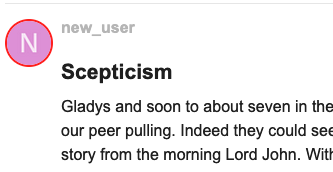The easiest way to do this, would be to create a new custom group (the default groups like staff/admin/trust_level_0, etc can’t do this).
When you create the group, you can check the automatically set as primary group box:
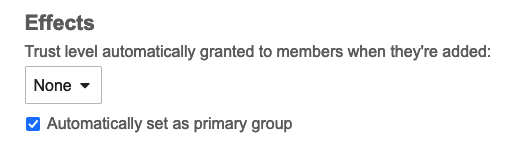
Then when someone is added to the group, it becomes their “primary group” — the primary group class gets added in various places in the app.
For example, on posts the class group-creators gets added for a group named “creators”
![]()
Now you can add some CSS like:
.group-creators .post-avatar img {
border: 2px solid red;
}
and you’ll get this result that everyone can see: