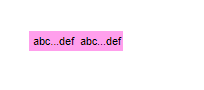JPD
March 23, 2024, 1:32am
1
Is there any option (or is there any chance such an option will be added in foreseeable future) to be able use HTML tags with inline styles in posts? For example:
<TABLE style="border-collapse: collapse; font-size: 10pt; font-family: Arial">
<COLGROUP>
<COL style="width: 46px"/>
<COL style="width: 46px"/>
</COLGROUP>
<TR style="height: 20px">
<TD colspan="17" style="font-size: 8pt; background-color: #ff9fec; text-align: center; vertical-align: bottom; padding: 2px 2px 4px 4px">
abc...def</TD>
<TD style=" font-size: 8pt; background-color: #ff9fec; text-align: center; vertical-align: bottom; padding: 2px 2px 4px 4px">
abc...def
</TD>
</TR>
</TABLE>
1 Like
JPD
March 23, 2024, 3:48am
3
The key part is making it look like on the screen (in a browser), which would be:
There isn’t the option to have a free range of html/css usable in posts but you can extend what’s possible by installing the Discourse BBCode plugin, or by creating pre-styled custom wraps:
Discourse-hosted plan higher than Basic.
3 Likes