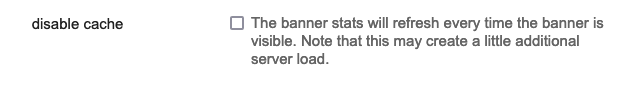| Summary | Stat Banner displays a list of site stats on your homepage | |
| Preview | Preview on Discourse Theme Creator | |
| Repository | https://github.com/discourse/discourse-stat-banner | |
| New to Discourse Themes? | Beginner’s guide to using Discourse Themes |
Install this theme component
Features
You can create any number of stats to display, the stats are populated by the /about page, and you can choose from:
- topics
- posts
- active users
- users
- likes
- chat messages
- chat channels
- chat users
and these can be individually set from one of 3 time periods:
- 1 day
- 7 days
- 30 days
Aside from the source and period, you can also configure:
- title
- link (optional)
- manual_value (optional, overrides the automatic value)
Settings
| Name | Description |
|---|---|
| display stats | |
| banner title | |
| show on | |
| background color | Discourse color variable or hex value |
| text color | Discourse color variable or hex value |
| min column width | |
| hide on mobile | |
| plugin outlet | Plugin outlet that this component appears in. Try above-main-container or below-site-header , you can find more outlets with the plugin outlet location theme component
|
| disable cache | The banner stats will refresh every time the banner is visible. Note that this may create a little additional server load. |
Hosted by us? Theme components are available to use on our Standard, Business, and Enterprise plans.
Last edited by @JammyDodger 2024-06-15T14:38:41Z
Check document
Perform check on document: