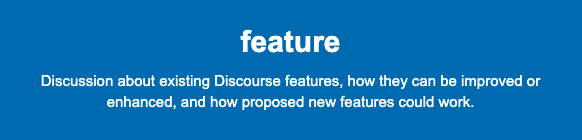Category descriptions are topics. Group and Tag descriptions are not.
This Feature wants to achieve two things:
-
Make Category, Group, and Tag descriptions topics, so that all composer features can be used when describing one of these entry points to the community and conversation.
-
Use the specificity of this description topic pattern to enable Theme component views of Categories, Groups, and Tags descriptions where they can appear, e.g., above the topic list (and be minimized).
Category description
The category description is a topic. But we lack the capacity to display the first post of this description topic on the category page itself. When we link to Feature we are another click away from its description: About the Feature category.
With the category description at hand, the topic list view can be a lot more welcoming and useful to browse according to an up-to-date, full description of the category.
It could be useful as well to enable the category description (or part of it) to be visible to people with no access, e.g., when they are curious about a category but do not know whether they should join it or not. Group descriptions may be used instead at this point, especially for the “Join/Request” membership groups. In this case, it would be useful to be able to link #some-group-accessible-category to popup the (public part of) category description, or group description, instead of no link, where a member would reach the category itself. (That is a feature in itself.)
Group description
Currently the group description is what comes closest to a category description, and is useful as such, to inform readers about the group’s specificity (e.g., gives access to this and that categories — see the last paragraph in the previous section) and give access to other parts of the forum (including topics, categories, tags, or other groups).
Tag description
Currently, tag descriptions do not support Markdown, hence they cannot be used to link to an explanation topic, categories, nor groups. If they had a topic attached, instead, tag descriptions could be quoted into documentation topics, and so on.
What do you think? Am I missing some existing Theme component that can do it?
This is a follow-up to Workspace Views.