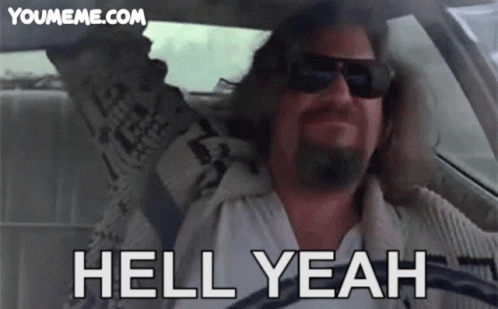I’m really interested in having good and conscientious writers on my Discourse site—writers who not only write well, but also enjoy the aesthetics of writing, and who feel that their own writing process is served by the aesthetics of the interface before their eyes.
By this I don’t mean beauty for beauty’s sake, or any kind of unnecessary frills. One thing that’s a nice about a simple, spiral-bound notebook, for example (for purposes of journaling or taking notes) it’s that is just so serviceable and unprepossessing. (A notebook that’s too nice is hard to write in.)
There is a functional simplicity, an aesthetic spareness, to a good notebook that does everything you need, which is essentially one thing: let you think.
A forum is similar. Its purpose is to work out our minds—with other minds.
I would like to imagine, for my community of writers, that we are writing together in a sort of “internet of notebooks.” But we get to write on each other pages, add stuff in the margins, and make connections between scraps of thought in a somewhat organized (by categories and topics and such) yet organic way.
One of the reasons I’m so excited about Discourse is that it seems to provide the background technology to accomplish this. However, I believe the actual aesthetic of the writing experience (to get back to my original point) can be improved. By “aesthetics” I also mean something like visual ergonomics.
For example: as I sit at my desktop writing this post, here is what I see:
Here’s what I like:
- not too many buttons.
- good width to composer
- default vertical space is good, but could give a little more height for breathing room
What I don’t like:
- My eyes have to look at lower left corner of screen, instead of front and center.
- Seeing double. I prefer a single pane to focus on by default.
- But if I hide the preview area, my line length goes twice as wide. Too wide for reading comfort.
Of course, I wouldn’t want to lose the context of the site, or the post I may be replying to, in the background; so I wouldn’t put the editor totally front and center, covering the entire screen (like Wordpress’ full-screen editor view). This is not a personal blog, but still a discussion space…
So my feedback boils down to that there needs to be a more elegant balance, in my opinion, between the editor (the writing and thinking I’m focused on) and the background content I’m engaging with (the “notebook”).
Maybe something like this could be workable?
The only thing I’m not sure of is how the preview would be appear. Maybe as an overlay?
Thanks for the great software! I’m enjoying learning how it works and conceiving the possibilities for my site.