As the title reads I’d like to hide avatars for trust level 0 users, or turn off their ability to choose to add one in their profile page?
I’m guessing there’s an easy way to display: none; ?
Can anyone help?
Thanks in advance.
As the title reads I’d like to hide avatars for trust level 0 users, or turn off their ability to choose to add one in their profile page?
I’m guessing there’s an easy way to display: none; ?
Can anyone help?
Thanks in advance.
You can use the uploaded avatars allowed groups site setting and allow the groups you want and exclude TL0?
I searched for avatar before posting,
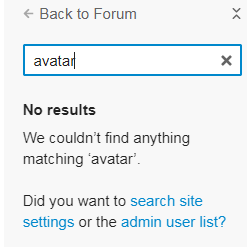
Am I looking in the wrong place?
You have to search for site settings in the ‘All Site Settings’ tab not filter. Search for uploaded avatars allowed groups where I’ve written the red 2.
I keep doing this by accident too ![]()
Great thank you, I’m not used to the side panel or new admin layout operations but I do see it, guessing I just add levels 1,2,3 etc and leave out 0 and I have my answer then correct?

Yep that’s correct ![]()
![]()
Just to note, there’s no need to add trust_level_1, trust_level_2, trust_level_3, and trust_level_4 explicitly, you only need to add TL1. Everyone in the higher TL groups is also a member of all the lower ones.
I think you are not alone. I like that the “Do you want to search site settings or the admin user list?” links take you to the place where you wanted to search and apply the filter there.
This topic was automatically closed 30 days after the last reply. New replies are no longer allowed.