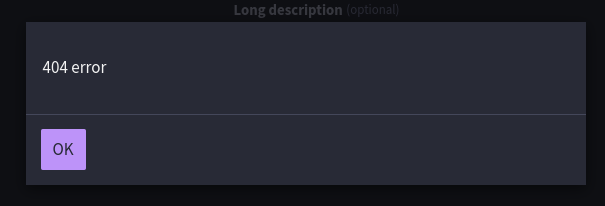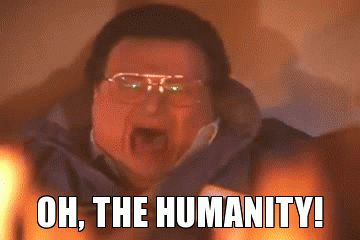Continuing the discussion from Getting rid of error message by adding image or icon instead of both:
I experimented a bit more with the badges interface and came across another problem where a broken badge edit page stayed at the top, and when I navigated somewhere else, new pages appeared below that broken one.
I can’t remember exactly how I first managed to achieve this. In any case, I was able to reproduce it with the following steps:
- Create a new badge
- Choose a status and an icon
- Submit the badge
- Edit something, for example, the status or the badge type
- Decide you have finished your testing, so you click the “delete” button
- Answer “Are you sure you want to delete the badge?” with “yes”
- Then you will see “You didn’t submit your changes! Are you sure you want to leave?”
→ I think this question is superfluous. Since I deleted the badge, there shouldn’t be any unsaved changes - Because we are not sure which changes aren’t saved, we choose “no”
- Try to leave the configuration page of the new, now deleted badge. You’ll always be asked whether you are sure you want to leave. Because you are still unsure, reload the site.
- You will see something like
- When you navigate somewhere else, for example, open a different badge or click the logo to navigate to your homepage, you get the impression nothing happens, because you still see the broken badge page until you scroll down and find the working version below