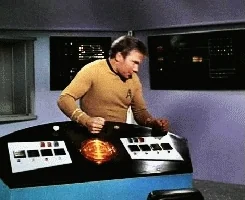继续讨论 是否可以将图片粘贴为其源地址?:
如果您在浏览器中右键单击互联网上的 GIF 并选择“复制图像”,您的剪贴板将包含两个元素:
- GIF 的静态 PNG 图像,类型为
image/png - 一个 HTML
img标签,其中包含 GIF 源,类型为text/html
对于大多数用例,选择剪贴板中的选项 1 并立即在编辑器中上传该图像可以提供更好的用户体验,因此我们始终这样做。但是,对于动画 GIF,我们可能希望颠倒逻辑并粘贴图像源地址,这样动画就不会完全丢失。
复制 Google 图片搜索中的随机 GIF 后,剪贴板中 JS 事件内容的示例:
<img src="https://c.tenor.com/tX_T48A14BwAAAAd/khaby-really.gif" alt="Khaby Really GIF - Khaby Really - Discover &amp; Share GIFs" jsaction="load:XAeZkd;" jsname="HiaYvf" class="n3VNCb" data-noaft="1" style="width: 389px; height: 389px; margin: 0px;">
BBPress 编辑器具有此功能,因此我们必须迎头赶上!