Seeing a similar sizing issue with this component:
Hello @Drew-ART ![]()
Thanks for the report… I’ve merged a fix and made some styling change in Kanban Board to suits more to the theme. ![]()
Working great, thank you @Don
Another suggestion i have, if you are seeking feedback, is that the viewport for project management tools like Kanban and Calendar can get quite squeezed.
That could be solved if the user profile module on the right had a minimize button, so users could hide it when they want more space.
Hi,
It seems that the Slick Image Gallery and Masonry Image Gallery (theme-component) is not working. Can you help me?
@Don
Hi,
Is it not possible to position the “original fkb right panel” in the upper left corner of the page when using “Right Sidebar Blocks”? I think it would be a great feature, especially if it could be limited to desktop only. This would allow for a more rich left side on desktop.
Thanks for the report ![]() I’ve fixed it via: FIX: Target Right Sidebar Blocks more specific · VaperinaDEV/fkb-pro-theme@42a7df4 · GitHub
I’ve fixed it via: FIX: Target Right Sidebar Blocks more specific · VaperinaDEV/fkb-pro-theme@42a7df4 · GitHub
It works perfectly! Thank you!
I checked the Slick Image Gallery and Masonry Image Gallery theme components. Works fine for me.
Note that there should be an empty line below <div data-...> line.
Like this it should work. I placed two images in <div>.
Slick Image Gallery

Masonry Image Gallery
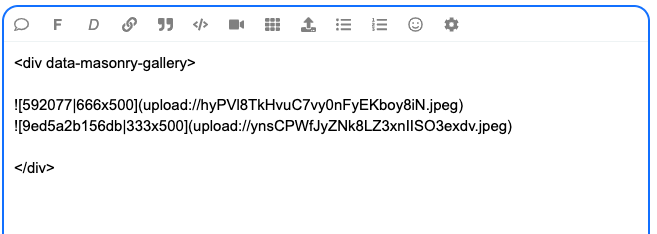
I have confirmed that it is working. Thank you!
Is there a compatibility issue with the Discourse Docs (Documentation Management) plugin?
At the Docs
Only Topic List : The title, category name, and tags should be displayed as expected.
However, the body of the document is also displayed, and the tags are displayed in three lines, which causes the layout to collapse.
Thanks for the report ![]() I’ve merged a fix: UX: Fixes some docs compatibility issue by VaperinaDEV · Pull Request #30 · VaperinaDEV/fkb-pro-theme · GitHub
I’ve merged a fix: UX: Fixes some docs compatibility issue by VaperinaDEV · Pull Request #30 · VaperinaDEV/fkb-pro-theme · GitHub
I sincerely thank you for your quick support. It works perfectly! Have a nice day! ![]()
Hello ![]()
Update ![]()
- Set up custom FKB Panel footer links
- Added a button to hide the right side FKB Panel
1. Custom FKB Panel footer links
By default it was hardcoded ![]()
![]()
Now, this section can be easily change with a setting ![]()
The items used before are preloads in this settings by default.

2. Button to hide the right side FKB Panel
Great idea, thanks ![]()
I’ve added a button to the page bottom to hide the FKB Panel. It saves the state in localStorage and keeps the actual state after reload the page too on the device.
![]() That’s so cool! Great job!
That’s so cool! Great job! ![]()
This theme looks like the start of what my users scream at me to have. They asked me to have a theme where you could scroll through and in a glance see what has happened since they visited the page.
However, I am wondering how this works for the latests posts on a topic. Would they still have to click on each topic to see what happened or can they see all the posts they have not checked yet since last time they visited?
Hello @Jonathan_Poyer, Yeah you need to click the topic to see the replies. But you can use theRight Sidebar Blocks theme component where you can set latest posts section. This theme is compatible with it since FKB Pro - Social theme - #102 by Don.
Or you can check the A reddit-ish theme for Discourse. This theme contains a latest posts block by default. ![]() Sorry, it is not contains the latest post but recent (latest) topics you see…
Sorry, it is not contains the latest post but recent (latest) topics you see…
@LoveMCJ you can check easily where are the connectors with Plugin outlet locations theme component ![]()
A see a small conflict with the Blog Post Styling component.
The text begins a little too close to the left edge. I’ll turn that component off with the FKP Pro theme for now, just thought you’d like to know.
I’ve set that by default when you go to All Categories, it displays just subcategories and on Desktop works great. On mobile instead, it displays the parent category in a different way too. I’m using FKB Pro theme. How can i display just subcategories on mobile?
Hey @Skeleton ![]() Thanks for the report, I’ve fixed it via UX: Hide parent-category on category page · VaperinaDEV/fkb-pro-theme@e627d53 · GitHub and UX: Fix subcategory border on category page · VaperinaDEV/fkb-pro-theme@c64784b · GitHub.
Thanks for the report, I’ve fixed it via UX: Hide parent-category on category page · VaperinaDEV/fkb-pro-theme@e627d53 · GitHub and UX: Fix subcategory border on category page · VaperinaDEV/fkb-pro-theme@c64784b · GitHub.
Please update the FKB Pro - Social theme. ![]()





