Contexto
A equipe do Discourse mencionou em alguns lugares que está buscando melhorar a experiência do administrador.
Temos muito trabalho a fazer, mas estamos dedicando uma boa parte de nosso foco a esses problemas. Na última versão, dedicamos algum esforço à experiência de configuração do site em particular. Para esta próxima versão, temos áreas de foco em melhorias na experiência do administrador de forma mais geral, bem como na extensibilidade da plataforma.
Problema
Existem muitas configurações no Discourse e muita documentação. Mas é improvável que você encontre a documentação certa no momento certo.
Recurso
Poderia haver muito mais lugares nas configurações e menus do Discourse onde a documentação correspondente em https://meta.discourse.org/docs é vinculada.
Por exemplo, existe o post do blog Understanding Discourse Trust Levels que é vinculado em instalações do Discourse.
Mas há muitos outros que não são.
Por exemplo, há um guia sobre como excluir uma categoria.
This guide explains how to delete a category in Discourse, including the necessary steps to move or delete topics within the category and handle special cases like the “Uncategorized” category.
Required user level: Administrator Deleting a category in Discourse involves two main steps: Moving or deleting all topics within the category Deleting the empty category This guide will walk you through both steps and address special cases. Moving or deleting all…
Parece que seria relevante/útil incluir isso no modal onde você pode ver o botão para excluir categorias.
Poderia ser um link, mas não precisa ser apenas um link para cada caso – poderia ser um botão de ponto de interrogação que leva à documentação, ou poderia ser “Leia mais…”, etc.
A equipe do Discourse poderia navegar pela documentação, começando pelas principais, e descobrir onde no software seria o lugar mais relevante para vincular essa documentação.
(Também conhecido como “just in time”)
 Coding Horror – 17 Jul 14
Coding Horror – 17 Jul 14
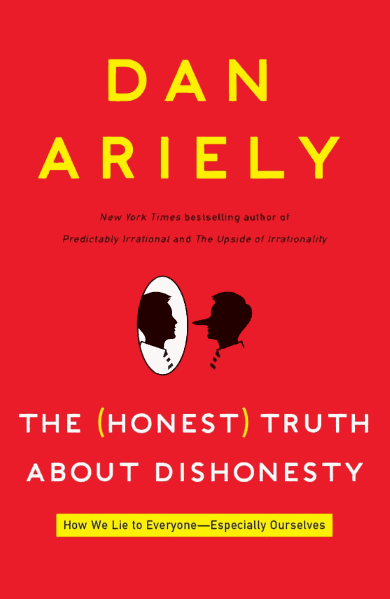
The “Just In Time” Theory of User Behavior
I’ve long believed that the design of your software has a profound impact on how users behave within your software. But there are two sides to this story: * Encouraging the “right” things by making those things intentionally easy to do. ...
Outros exemplos de software
O Ghost (um software de blog de código aberto) tem alguns lugares onde sua documentação é vinculada, exatamente quando você precisa.
Por exemplo, este botão Saiba Mais vincula à documentação relevante:

Creating discount and trial offers
The offers system in Ghost allows you to convert more paid customers by offering shareable discounts to your audience, as well as offering free trials to your premium tiers. The offers area can be accessed from Settings → Growth → Offers when you...
O mesmo acontece aqui:

Post analytics
Post analytics in Ghost admin gives you easy access to track your audience’s engagement with the content you publish, letting you see what’s resonating (and what’s not) with your readers. To help you get the most out of post analytics, here’s an...
Não tinha certeza se isso se encaixa em Feature ou UX, sinta-se à vontade para mover.


