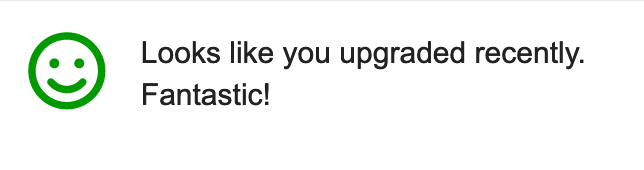For standard install site have this error log for most recent upgrade:
********************************************************
*** Please be patient, next steps might take a while ***
********************************************************
Cycling Unicorn, to free up memory
Restarting unicorn pid: 545
Waiting for Unicorn to reload.
Waiting for Unicorn to reload..
Waiting for Unicorn to reload...
Waiting for Unicorn to reload....
Waiting for Unicorn to reload.....
Waiting for Unicorn to reload......
Waiting for Unicorn to reload.......
Waiting for Unicorn to reload........
Waiting for Unicorn to reload.........
Waiting for Unicorn to reload..........
Waiting for Unicorn to reload...........
Waiting for Unicorn to reload............
Waiting for Unicorn to reload.............
Waiting for Unicorn to reload..............
Waiting for Unicorn to reload...............
Waiting for Unicorn to reload................
Waiting for Unicorn to reload.................
Waiting for Unicorn to reload..................
Waiting for Unicorn to reload...................
Waiting for Unicorn to reload....................
Waiting for Unicorn to reload.....................
Waiting for Unicorn to reload......................
Waiting for Unicorn to reload.......................
Using libv8-node 18.16.0.0 (x86_64-linux)
Using method_source 1.0.0
Using thor 1.3.0
Using zeitwerk 2.6.12
Using railties 7.0.7
Using request_store 1.5.1
Using lograge 0.14.0
Using logstash-event 1.2.02
Using logstash-logger 0.26.1
Using logster 2.13.1
Using lru_redux 1.1.0
Using lz4-ruby 0.3.3
Using maxminddb 0.1.22
Using memory_profiler 1.0.1
Using message_bus 4.3.8
Using mini_racer 0.8.0
Using redis 4.8.1
Using sidekiq 6.5.12
Using mini_scheduler 0.16.0
Using mini_sql 1.5.0
Using mini_suffix 0.3.3
Using multi_json 1.15.0
Using multi_xml 0.6.0
Using mustache 1.1.1
Using uri 0.13.0
Using net-http 0.4.0
Using nio4r 2.7.0
Using version_gem 1.1.3
Using oauth-tty 1.0.5
Using snaky_hash 2.0.1
Using oauth 1.1.0
Using oauth2 1.4.11
Using oj 3.16.3
Using omniauth 1.9.2
Using omniauth-oauth2 1.7.3
Using omniauth-facebook 9.0.0
Using omniauth-github 1.4.0
Using omniauth-google-oauth2 0.8.2
Using omniauth-oauth 1.2.0
Using omniauth-twitter 1.4.0
Using optimist 3.1.0
Using pg 1.5.4
Using pry 0.14.2
Using pry-byebug 3.10.1
Using pry-rails 0.3.9
Using puma 6.4.0
Using rack-mini-profiler 3.3.0
Using rack-protection 3.1.0
Using rails_failover 2.0.1
Using rails_multisite 5.0.0
Using raindrops 0.20.1
Using rbtrace 0.5.1
Using rchardet 1.8.0
Using redis-namespace 1.11.0
Using rexml 3.2.6
Using rinku 2.0.6
Using rotp 6.3.0
Using rqrcode_core 1.2.0
Using rqrcode 2.2.0
Using rss 0.3.0
Using rtlcss 0.2.1
Using ruby-readability 0.7.0
Using rubyzip 2.3.2
Using sanitize 6.1.0
Using sass-embedded 1.69.5 (x86_64-linux-gnu)
Using sassc-embedded 1.68.6
Using sprockets 3.7.2 from https://github.com/rails/sprockets (at 3.x@f4d3dae)
Using sprockets-rails 3.4.2
Using sshkey 3.0.0
Using stackprof 0.2.25
Using tzinfo-data 1.2023.4
Using uglifier 4.2.0
Using unicorn 6.1.0
Using web-push 3.0.1
Bundle complete! 138 Gemfile dependencies, 171 gems now installed.
Gems in the groups 'development' and 'test' were not installed.
Bundled gems are installed into `./vendor/bundle`
1 installed gem you directly depend on is looking for funding.
Run `bundle fund` for details
$ yarn install
yarn install v1.22.19
[1/5] Validating package.json...
[2/5] Resolving packages...
success Already up-to-date.
$ yarn --cwd app/assets/javascripts $(node -e 'const argv = JSON.parse(process.env.npm_config_argv).original; const passthrough = [`--frozen-lockfile`, `-s`].filter(arg => argv.includes(arg)); console.log(passthrough.join(` `));')
yarn install v1.22.19
[1/4] Resolving packages...
warning Resolution field "unset-value@2.0.1" is incompatible with requested version "unset-value@^1.0.0"
success Already up-to-date.
$ ./run-patch-package
patch-package 8.0.0
Applying patches...
babel-plugin-debug-macros@0.3.4 ✔
content-tag@1.2.2 ✔
ember-cli@5.0.0 ✔
ember-this-fallback@0.4.0 (1 deprecation-name) ✔
ember-this-fallback@0.4.0 (2 themes) ✔
virtual-dom@2.1.1 ✔
Done in 4.79s.
Done in 7.25s.
$ LOAD_PLUGINS=0 bundle exec rake plugin:pull_compatible_all
docker_manager is already at latest compatible version
$ SKIP_POST_DEPLOYMENT_MIGRATIONS=1 bundle exec rake multisite:migrate
Multisite migrator is running using 1 threads
Migrating default
Seeding default
*** Bundling assets. This will take a while ***
$ bundle exec rake themes:update assets:precompile
Checking 'Air Theme' for 'default'... updating from b9d44745 to 85dc24d6
Checking 'Modern Category + Group Boxes' for 'default'... up to date
Checking 'Discourse Clickable Topic' for 'default'... up to date
Checking 'discourse-search-banner' for 'default'... updating from 934e0d35 to 6ba0e9d0
Node.js heap_size_limit (488.25) is less than 2048MB. Setting --max-old-space-size=2048.
yarn run v1.22.19
$ /var/www/discourse/app/assets/javascripts/node_modules/.bin/ember build
Building
Environment: development
WARNING: ember-test-selectors: You are using an unsupported ember-cli-babel version. data-test properties are not automatically stripped from your JS code.
building...
...[ConfigLoader]
...[Babel: @embroider/macros > applyPatches]
...[Babel: discourse-widget-hbs > applyPatches]
...[Babel: ember-source > applyPatches]
...[ember.js]
...[Babel: discourse-common > applyPatches]
...[Babel: truth-helpers > applyPatches]
...[Babel: ember-tracked-storage-polyfill > applyPatches]
...[Babel: @ember/legacy-built-in-components > applyPatches]
...[Babel: @ember/render-modifiers > applyPatches]
...[Babel: @ember/test-helpers > applyPatches]
...[Babel: @ember/test-waiters > applyPatches]
...[Babel: @embroider/util > applyPatches]
...[Babel: @glimmer/component > applyPatches]
...[Babel: dialog-holder > applyPatches]
...[Babel: ember-this-fallback > applyPatches]
...[Babel: ember-buffered-proxy > applyPatches]
...[Babel: ember-cached-decorator-polyfill > applyPatches]
...[Babel: ember-exam > applyPatches]
...[Babel: ember-functions-as-helper-polyfill > applyPatches]
...[Babel: ember-load-initializers > applyPatches]
...[Babel: ember-on-resize-modifier > applyPatches]
...[Babel: ember-resize-observer-service > applyPatches]
...[Babel: ember-router-service-refresh-polyfill > applyPatches]
...[Babel: float-kit > applyPatches]
...[Babel: select-kit > applyPatches]
...[@embroider/compat/app]
...[@embroider/webpack]
...[@embroider/webpack]
...[@embroider/webpack]
...[@embroider/webpack]
...[@embroider/webpack]
...[@embroider/webpack]
...[@embroider/webpack]
...[@embroider/webpack]
...[@embroider/webpack]
...[@embroider/webpack]
...[@embroider/webpack]
...[@embroider/webpack]
...[@embroider/webpack]
...[@embroider/webpack]
...[@embroider/webpack]
...[@embroider/webpack]
...[@embroider/webpack]
Killed
error Command failed with exit code 137.
info Visit https://yarnpkg.com/en/docs/cli/run for documentation about this command.
Docker Manager: FAILED TO UPGRADE
#<RuntimeError: RuntimeError>
/var/www/discourse/plugins/docker_manager/lib/docker_manager/upgrader.rb:210:in `run'
/var/www/discourse/plugins/docker_manager/lib/docker_manager/upgrader.rb:111:in `upgrade'
/var/www/discourse/plugins/docker_manager/scripts/docker_manager_upgrade.rb:19:in `block in <main>'
/var/www/discourse/plugins/docker_manager/scripts/docker_manager_upgrade.rb:6:in `fork'
/var/www/discourse/plugins/docker_manager/scripts/docker_manager_upgrade.rb:6:in `<main>'
/var/www/discourse/vendor/bundle/ruby/3.2.0/gems/railties-7.0.7/lib/rails/commands/runner/runner_command.rb:43:in `load'
/var/www/discourse/vendor/bundle/ruby/3.2.0/gems/railties-7.0.7/lib/rails/commands/runner/runner_command.rb:43:in `perform'
/var/www/discourse/vendor/bundle/ruby/3.2.0/gems/thor-1.3.0/lib/thor/command.rb:28:in `run'
/var/www/discourse/vendor/bundle/ruby/3.2.0/gems/thor-1.3.0/lib/thor/invocation.rb:127:in `invoke_command'
/var/www/discourse/vendor/bundle/ruby/3.2.0/gems/thor-1.3.0/lib/thor.rb:527:in `dispatch'
/var/www/discourse/vendor/bundle/ruby/3.2.0/gems/railties-7.0.7/lib/rails/command/base.rb:87:in `perform'
/var/www/discourse/vendor/bundle/ruby/3.2.0/gems/railties-7.0.7/lib/rails/command.rb:48:in `invoke'
/var/www/discourse/vendor/bundle/ruby/3.2.0/gems/railties-7.0.7/lib/rails/commands.rb:18:in `<main>'
<internal:/usr/local/lib/ruby/site_ruby/3.2.0/rubygems/core_ext/kernel_require.rb>:37:in `require'
<internal:/usr/local/lib/ruby/site_ruby/3.2.0/rubygems/core_ext/kernel_require.rb>:37:in `require'
/var/www/discourse/vendor/bundle/ruby/3.2.0/gems/bootsnap-1.17.0/lib/bootsnap/load_path_cache/core_ext/kernel_require.rb:32:in `require'
bin/rails:18:in `<main>'
Spinning up 1 Unicorn worker(s) that were stopped initially
Seems to still be working to process upgrade not sure if this is any kind of a serious problem or what can be done for this.