These are God-awful annoying and I’d like to remove them on my own site ![]()
It sounds like the recommendation is to set min body similar length to a very high number.
Edit: This setting doesn’t exist any more–see Lilly’s solution.
Ahh, I was wondering since that post was pretty old! Thanks.
I must be blind. Where can I find that setting? Sorry, new to all this and have been staring at my screen for a good 15hrs today
it is in admin-settings. Go to all site settings and type “max similar” in the settings filter field:
Will this also get rid of the other messages like these?
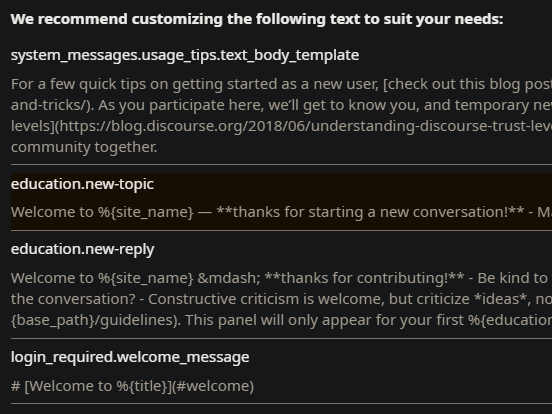
No, as the setting’s name suggests, it only applies to the pop ups for similar topic results.
Ah, darn. So, there’s no way to disable those?
Another related question…is it possible to by default, make the new topic box smaller without having to click it?
You could probably just do it with css.
Oooo, that’d be nice. I’m listening ![]()
So, is CSS the reason why “Home” and “Register” look fine on Desktop, but on mobile, it looks whack?
Or how do I make it all look uniform no matter the device? Using that Reddit-ish theme atm
is that in mobile view? or desktop view on mobile?
could be the theme and some of your components conflicting. does safe mode look normal?
I included both on the screenshot. Top one is Desktop, the big bloated one was a screenshot from mobile. Checking safe mode now…Desktop mode on mobile looks fine. Just mobile in general it looks messed up.
Ok, on mobile and checking out safe-mode, as soon as I enable the default 3 options, I get “[“BAD CSRF”]” error
no i mean are you viewing the forum in desktop mode on your mobile?
Desktop mode on mobile looks fine. Just mobile in general it looks messed up.
Ok, on mobile and checking out safe-mode, as soon as I enable the default 3 options, I get “[“BAD CSRF”]” error.
Ok, got it randomly working with safe-mode on mobile. Yeah, it disables the plugin anyway, so I can’t see the “Home Page” wackiness anyway with safe-mode.
Yeah it’s an issue with your theme then. If you want to keep using that one you’ll need someone with CSS skills to help you iron out the bugs.
Yeah, it appears to be the same with other themes as well. Just a sizing issue I guess with maybe just how the plugin works? Is there no better/baked in way to add header links?




