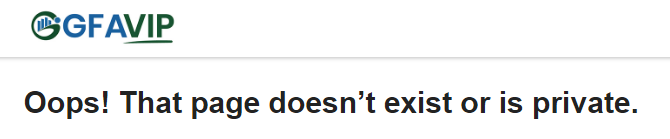jericson
December 6, 2023, 2:01am
2
3 Likes
Heliosurge
December 6, 2023, 2:01am
3
I have tried to goto your forum even without user link
https://forum.gfavip.com/
And get site cannot connect.
jericson
December 6, 2023, 2:09am
4
It seems like the site has login required enabled?
1 Like
Heliosurge
December 6, 2023, 2:25am
5
Could but stripping it down to domain it should have landed me on the login)sign up.
It’s currently unchecked.
The discourse site utilizes SSO. So users need to log in from the main site for them to access the forum. They need to have an active subscription.
Even when I’m logged in as admin. I can’t access this link:
https://forum.gfavip.com/u/admin/preferences
I’m assuming that’s a placeholder with ‘admin’ in, as that wouldn’t be a valid link?
Have you tried accessing the user pages in safe mode ?
1 Like
Are you sure that admin is your username on discourse side?
Technically admin is a reserved username
1 Like
it is admin. though I’m not sure why it was allowed since that’s a reserved word.
Yes, I tried accessing it using safe mode . It’s the same. I made a video.
This one is from a normal user:
It looks like something is terribly wrong with the discourse site. Do you know when this started happening? It is evident that there is a 500 error (server issue). Are you running a reverse proxy in front of discourse?
This seems similar to another error I’ve seen recently. Is there an error in your /logs that corresponds to this?
By any chance, do you use uploaded images for your badges?