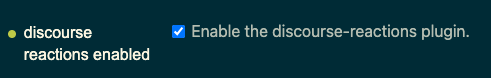| Summary | Discourse Reactions allows users to React to a post from a choice of emojis, rather than only the Like heart. The available emoji selection can be set from the admin settings. | |
| Install Guide | This plugin is bundled with Discourse core. There is no need to install the plugin separately. |
Bored of likes in discourse? Here’s something you will definitely love.
Overview
Discourse-reactions is a plugin that allows user to add their reactions to the post. This plugin can engage more audiences to the post. Users who may not have previously wanted to Like your content are now able to send more specific signals about how your content makes them feel. Users who may not have wanted to use their phones to post can now use them to “react” much easier.
Reactions can be different on each website as we have an amazing feature where site admin can set their list of emojis which can be used as reactions.
To customize the reactions use the site setting discourse_reactions_enabled_reactions and define emojis you want as reactions separated by | eg: open_mouth|cry|angry
This plugin will work as an add-on to the likes feature, anytime you want to remove the plugin, all likes will be preserved.
Configure
You can configure these Site Settings:
discourse_reactions_enabledTo enable the plugindiscourse_reactions_enabled_reactionsTo define the list of enabled reactions, any emoji is allowed here.default: laughing|open_mouth|cry|angry|thumbsup|thumbsdowndiscourse_reactions_like_iconTo replace the like icon.discourse_reactions_reaction_for_likeTo define the name of like reaction.
Creating a reaction
The reaction can be created either by clicking the like icon OR by hovering and selecting reaction from the reaction picker.
Note:
- In Mobile to open the reaction-panel long press on like icon.
See who reacted?
On the left side of the post, there will be a list of reactions, by clicking on it, there will be a modal displayed with the list of reactions.
If there are only likes in the post, a list of reactions will not be available but there will be a like-count besides the like button. clicking on it will display the same modal.
Don’t want to see this whole modal? Just hover on the reaction-emoji in the list to see the recently reacted users (Available Only on the desktop site).
See Your reactions?
In the user page activity, there is an extra Reactions tab where you will find all reactions you made.
See who reacted to your post?
In the user page notifications, there is an extra Reactions tab where you will find all reactions made to your posts.
Badge
First Reaction Badge is granted to the user when they make their first reaction to a post.
Contributors
@j.jaffeux
@kris.kotlarek
@Roman
Special Thanks
Special thanks to @j.jaffeux for being such a nice mentor and for being super helpful in everything ![]() and @team for helping us to make the plugin work perfectly by finding as many bugs as possible.
and @team for helping us to make the plugin work perfectly by finding as many bugs as possible.