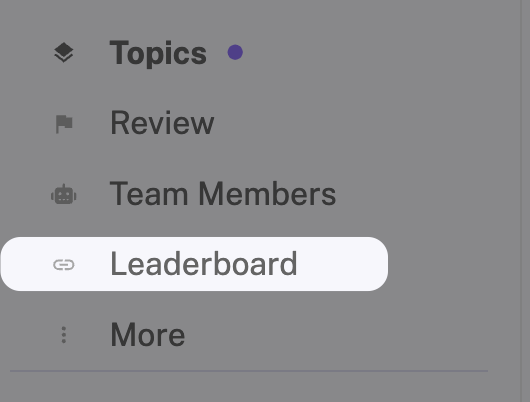| Summary | Discourse Gamification adds customizable scoring (karma, kudos, points) and leaderboards to your instance. | |
| Install Guide | This plugin is bundled with Discourse core. There is no need to install the plugin separately. | |
| Demo | Leaderboard |
Features
While Discourse ships, out of the box, with gamification features (badges, trust levels) some communities want to take it to another level. That’s where GitHub - discourse/discourse-gamification comes in.
This plugin allows admins to easily create and tweak community scoring contests, where points are awarded by participating in the community.
Points are automatically updated every hour for events of the day, and we re-calculate scores from the last 10 days once a day.
Cheers
Users are awarded “cheers” by performing certain actions on the community. Each user cheer score appear on their user card, user profile and can be enabled on the user directory.
Like the plugin but the name cheers isn’t the best for your community? You can rename it to anything using Customize all text in Discourse.
Leaderboards
Admins can create multiple leaderboards, and each one can have a custom:
- start date
- end date
- Competing users
- Leaderboard privacy
By default, we ship with a default leaderboard at /leaderboard that will list all users from the first day where scores started to be awarded.
You can see a demo of it at Discourse Meta
Scorables
Currently, the following events award cheers:
- Daily visits
- Flags accepted
- Likes given
- Likes received
- Posts created
- Posts read
- Solutions accepted (requires Discourse Solved (Accepted answer plugin))
- Time read
- Topics created
- User invites accepted
See roadmap for upcoming scorables.
Score backfill
You can run a backfill to calculate the historical scores through the UI using the ‘Recalculate Scores’ button on your /admin/plugins/gamification page:
This can also be used to recalculate the leaderboard if you make any changes to your scorables or eligible scoring categories. You can generate a rescore up to 5 times a day, and can select a range of time frames (or set a custom one):
Configuration
Global customizations are:
- each action score multiplier
- Restrict categories where points can be earned
- enable and disable the plugin
Those plugin-level settings live at /admin/site_settings/category/plugins?filter=plugin%3Adiscourse-gamification.
To create, delete and update leaderboards, admins can visit /admin/plugins/gamification.
Use as widget
This can also be displayed as a widget in a smaller format, inside the Right Sidebar Blocks theme component. More info to be found there.
Badges based on score
You can have automatic badges based on the gamification score using Enable Badge SQL
Here is an example badge when a user has over 9000 cheers:
SELECT user_id, current_timestamp AS granted_at
FROM gamification_scores
WHERE (:backfill OR user_id IN (:user_ids))
GROUP BY 1
HAVING SUM(score) > 9000
Changelog
- 2022-05-02T03:00:00Z - Public Release
- 2022-05-10T05:00:00Z - Update roadmap with recent changes
Roadmap
(roughly ordered)
-
Make leaderboard respect
prioritize usernames in uxbeing disabled -
Use higher resolutions avatars in leaderboard podium
-
Add custom per-badge scoring
-
Add per-reaction score awarding (requires Discourse Reactions)
-
Add chat-events scoring (requires Discourse Chat)
-
Add poll events scoring (created poll, voted in poll)
-
Add media events scoring (posted image, posted video, posted onebox)
Implemented:
Fix i18n table title in custom score column on user directoryIgnore staged usersIgnore anonymized users (email match@anonymized.invalid)Style leaderboard edit formLeaderboard “you” link needs a larger offset to accommodate floating header..Fix highlight of own user on the leaderboard not working if own user position is > 100Add i18n thousands separator to user card / profile cheer scoreAdd time period filters to leaderboardsAdd default time period filter to leaderboard settingsAddexcluded_groups_idsto leaderboard settingsAllow admins to award/remove arbitrary points to users to allow integration with out-of-Discourse scorable eventsMake scores click link to leaderboard (both in user profile and user card)
Hosted by us? This plugin is available on our Business and Enterprise plans Gamification | Discourse - Civilized Discussion
Last edited by @tobiaseigen 2025-07-16T21:11:22Z
Check document
Perform check on document: