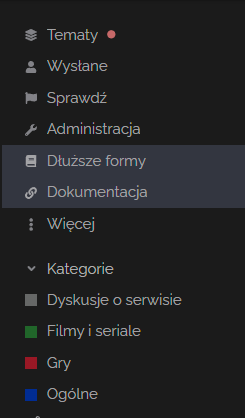This plugin is being retired in favour of the experimental Doc Categories plugin. We will still support Docs until the new plugin is no longer considered experimental.
| Summary | Discourse Docs provides the ability to find and filter knowledge base topics | |
| Repository Link | https://github.com/discourse/discourse-docs | |
| Install Guide | How to install plugins in Discourse |
Features
The Discourse Docs plugin is a powerful tool that transforms your Discourse forum into a community-powered knowledge base. It provides a dedicated Docs section where users can create, update, and curate documentation. This plugin features a Docs button that allows easy access to this section. It’s a great way to leverage the collective knowledge of your community and provide a centralized resource for important information.
In essence, Docs allows for easier surfacing of knowledge-base style topics across a defined set of categories and/or tags.
Filter the list down by tags, search via the search bar, and click on topics to see the first post – all without leaving the context of the knowledge explorer.
Need to find a knowledge base topic from somewhere else in Discourse? Use the new search helper: in:kb.
Configuration
-
Enable the plugin by turning on the
docs enabledsetting. -
Add categories and tags to the
docs categoriesanddocs tagssettings. -
Find the Docs link in the navigation menu.
- Profit with easier access to knowledge!
Settings
| Name | Description |
|---|---|
| docs enabled | Enable the Docs Plugin |
| docs categories | A list of category slugs to include in docs |
| show tags by group | Organize tags using Tag Groups. Create groups to categorize related tags. |
| docs tag groups | The Tag Groups used to show tags by group |
| docs tags | A list of tags to include in docs |
| docs add solved filter | Adds a filter for solved topics – requires Discourse Solved to be installed and enabled |
| docs add to top menu | Adds a link to the top menu to navigate to the Docs view |
| docs add search menu tip | Adds the tip “in:docs” to the search menu random tips |
Helpful Pairings
Renaming the /docs path
If you have access to your server you can change the path of your /docs link by adding a DISCOURSE_DOCS_PATH: environment variable to your app.yml:
For the change to take effect you can either ./launcher rebuild app or, as it’s an environment variable, you can ./launcher destroy app && ./launcher start app to minimise downtime. There’s a little more info on that here - Set Environmental Variables
You may also want to change the site display text as well to match. You can search for all instances of ‘docs’ from your /admin/customize/site_texts page, but the main ones would be:
- js.docs.title
- js.sidebar.docs_link_text
Hosted by us? Renaming the
/docspath is only available on our Enterprise plan. Please contact us if you’d like to learn more.
Development History
The Docs plugin was a continuation from the Knowledge Explorer Theme Component.
Hosted by us? This plugin is available on all of our hosting plans. https://www.discourse.org/plugins/docs.html
Last edited by @hugh 2024-08-27T21:19:54Z
Last checked by @hugh 2024-08-27T04:23:36Z
Check document
Perform check on document: